Had to update Whitney – the font here
⭐️ a blog post
I use typography.com’s cloud service so I can use the wonderful Whitney here for my personal website 🥰
However, with the last post I made, the artist’s name had a character in it which didn’t show up correctly: ć. This bothered me quite a bit, so I dug into the “Cloud Dashboard” to see what might be the issue, and it turns out the settings (which I assume are the defaults) are to not provide every possible character as part of the font package – I assume to save some bytes.
I changed from “Basic Latin Accents” to “Extended Latin Accents” and now the ć shows up.
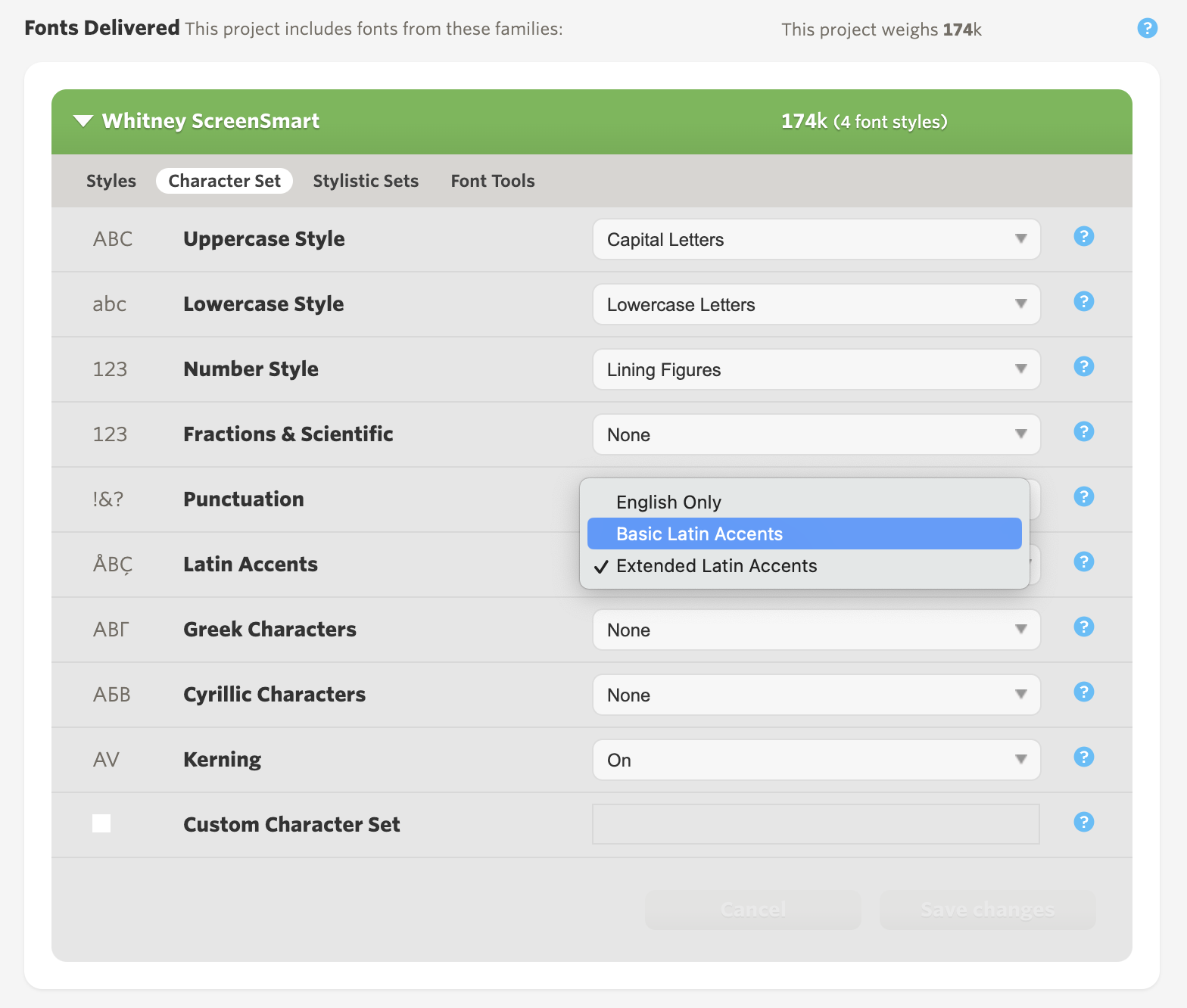
Side note: I am not sure if this “Cloud.typography” service is really being maintained. The dashboard UI has never changed, and appears really tiny on any modern computer screen. They don’t really link to the service from their navigation at all anymore, I had to google the service to find the url to its page. They do link to it during checkout, but it makes we wonder if maybe it’s being deemphasized.
Either way, this is the only way I can use Whitney here, so it’s worth the trouble I guess. 😞 Maybe I should buy the Digital Type Capsule, download them for offline use as woff files, and use those instead?
What’s the lesson? Just use the entire font file, don’t try to be cute and slim it down. You never know when you might want to use a character which the font supports, but with your version doesn’t include.